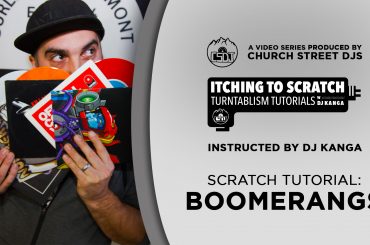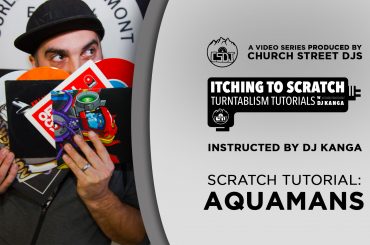Ever since the Coronavirus quarantine began this past March, we’ve been introduced to a new, cloistered reality. Accordingly, platforms like Instagram have seen exponential activity and that’s afforded suddenly gigless DJs new opportunities.
By now, all DJs have surely noticed the live-stream craze taking over socials, with terms like “Twitch,” “OBS,” and “iRig” suddenly popping up everywhere in our community. In the end, it may be more than a craze – it’ll certainly be part of our new normal.
So, if you’ve never done a live-streaming DJ set and want to get with it, you’ll find everything you need to get started here. If you have been live-streaming, but are still getting kicked off for copyright issues or are unhappy with your sound, there are some answers for you as well. Here we go:
Live-Stream Platforms
The most popular social-media platforms are generally where you’ll get the most viewers (i.e., Facebook and Instagram), but they are also where you’re more likely to have copyright issues. If you didn’t already know, here are the main platforms for DJ live-streaming:
- Instagram – For most of us, Instagram is the platform of choice because it will provide the most viewers. That is really its main benefit because it doesn’t allow you to save your live footage to a highlights reel (although you can save to IGTV or download to your phone). If you get flagged for playing copyrighted music, you may lose your footage altogether. You can add one other person in a split-screen type format, but that definitely doesn’t provide much of a “watch party.” Instagram will kick you off at the one-hour point regardless, so be prepared if you are going to live-stream longer than 60 minutes.
- Facebook – On Facebook, you can create a “watch party,” which is a unique feature the other social-media options don’t have. A watch party is the closest thing to the “Brady Bunch screen” experience (like Zoom virtual meetings) where you can see the other viewers in real-time. You can even schedule a watch party in advance. You cannot set up a watch party on your own live-stream after you’ve gone live, though. With or without a watch party, you can download a video of your live set. If you have more than 300 viewers on your live video, you can also monetize through Facebook ads.
- Twitch – This platform is becoming more and more popular for live-stream DJ sets as the weeks pass. Forget about the copyright goblins here – relax, and do your thing. Twitch was created as a place for gamers to play live, and, because of that, it was created specifically for live-streaming. It’s easy to set up your Twitch account and go live. You’ll find many of your DJ-friends are already lurking on Twitch. They also provide a cool feedback report after each live broadcast giving you all your viewer stats.
- YouTube – This really isn’t a great platform for live-streaming unless you have an established following there. You need not just followers, but people who subscribe to your channel if you expect any viewers, realistically. You can easily save your live-stream footage on YouTube, but copyright issues are also very rampant on the platform.
- Mixcloud – This is the only platform where you can truly play live without worrying about copyright issues. A paid account is required for live-streaming, unlike the other platforms. Mixcloud live-streaming was just released and is still in beta-testing mode. Like YouTube, you really need an established Mixcloud following if you expect viewers. Currently, you cannot save your live-stream set. Plans for DJs to monetize their sets are also in the works (each DJ would only receive a percentage of each dollar made and the rest goes to the artist and their label).
- Periscope/Twitter – This is one of the few platforms where you are automatically multi-streamed because Periscope is Twitter’s live platform. This is definitely the least-popular platform of those listed, and I would expect the lowest viewership.
- Zoom – Zoom is a virtual conference platform where a lot of DJs are now finding themselves hosting virtual proms and birthday parties. It is really designed for private events, although some online festivals are using it. No copyright issues here, but easily the worst sound quality of all the platforms. The reason is because Zoom is designed for meetings, so its default settings suppress background noise. To DJ in Zoom, click in the top-left corner to “use original sound,” and go into advanced settings to stop suppressing background noise. Although you can tell Zoom to route sound directly from your controller or mixer, the sound quality was still terrible when I observed it done this way (could have been a Wi-Fi issue, though). Many DJs are asking guests to watch on Zoom muted and listen on whatever other platform they are streaming on.
- Others – There are also live-stream hosting platforms, such as Streamyard or Restream, where you can broadcast one live set simultaneously to a variety of platforms.
Sound Quality
Yes, you can definitely go live by just setting your phone or camera near to your speakers. This is going to be the lowest sound quality of what DJs are currently broadcasting with, though. If you can’t invest in a way to send your audio directly to your camera/phone at the moment, at least do a sound check via video to test your levels. Realistically, though, you’ll want to invest in a device designed specifically for live-streaming like the iRig Stream from IK Multimedia. Here are some useful products:
- iRig Stream – Despite the iName, this IK Multimedia device is Android/PC compatible. It’s a small black box with RCA inputs that feeds your master audio directly to your live-stream device. The price point is under $50, and it’s simple to set up.
- Open Broadcaster Software (OBS) – OBS is free, so no reason not to check it out. Expect great sound and a myriad of creative visual options.
- Yellow Duck – Like OBS, this is a free platform giving you an Instagram stream key, so you can work-around some of their live-streaming issues.
- Virtual DJ – This DJ software has built-in video mixing and live-streaming. You must have the paid version of the software to access these features. Serato cue points show up in Virtual DJ, so it’s an easy transition. They offer a wide variety of video-screen options, including showing live video with your real-time waveforms on screen moving as your laptop’s waveforms move (viewers can see if you set a loop, your cue points, the two songs playing side-by-side, even the beat grid). Users experience easy set-up and get plenty of customization options.
To test your sound quality, set up a dummy Instagram or other platform account, and go live then check the replay. As I mentioned above, you can also take a video and check the sound in the replay. For speaking (which you should do during your virtual set), definitely use a microphone, as opposed to shouting over the music.
Playing Copyrighted Music
Most likely, you plan to DJ with copyrighted music created by someone else. In this case, be sure to post a notice somewhere in the comments or on screen saying that you do not own the rights to the music. Here is a notice you are welcome to copy (as seen on DJ Dawson High’s Instagram Live):
“I DO NOT OWN THE COPYRIGHTS TO THESE SONGS. THIS SHOW IS PRESENTED SOLELY FOR ENTERTAINMENT & EDUCATIONAL PURPOSES, PERMITTED UNDER SECTION 107 OF THE COPYRIGHT ACT OF 1976 FOR FAIR USE IN THE PUBLIC DOMAIN.”
Some good practices to avoid being kicked off the social platforms when DJing copyrighted music include:
- Play remixes (not radio versions)
- Quick-mix (get in and out after one verse)
- Play all songs 5-10 BPM faster than normal (really as fast as you can get away with) and make sure to have keylock on)
- Talk over the music
- Scratch and use effects
- Don’t be shy using your DJ drop, as most viewers will only stick around for a few minutes
All of these tactics have been successful… and the more of these tactics you can combine into your set, the better. The fastest way to get shut down is by playing full versions of radio edits! (For more on playing copyrighted music for a live-stream event, please see sidebar on following page.)
Set Up Your Live-Stream Studio
One advantage of quarantine is not having to tear down your gear after each set. Ideally, you’ll want to set up your in-home live-stream studio somewhere you won’t be interrupted (a spare room with a door, the garage, or a far corner of your bedroom). Plan carefully to consider your backdrop. If you don’t have a curtain you can place behind you, at the very least have a blank wall behind you. Messy closets and living room clutter is the new “not taping down your cables.” Don’t be that guy or gal!
If you have any kind of party lighting or disco ball (even Christmas lights), add a festive touch to the studio by decorating and preparing a “lightscape.” It really does help retain viewers, build a regular following, increase your social-media presence, and create more networking opportunities by having the most professional studio you can.
As you plan your set-up, consider your camera angle. This is a unique time when DJs can really show fans up-close and personal what goes on behind the decks. The most enticing DJ live-streams to watch are those in which you can actually see the DJ’s hands on the turntables, CDJs, or controller. The farther away your viewer is, the less intimate it becomes. Remember the “live” experience is about transparency, behind-the-scenes access, and real-ness. Some DJs are adding multiple camera angles and shifting back and forth between the different cameras or showing two cameras simultaneously.
Creating Your Live-Stream Show
Like any other “night” you might’ve hosted at a bar, your live-stream show needs the same elements to really be successful. Here are a few tips:
- Pick a regular time (for example, my live-stream show is every Sunday morning at 10 a.m. PDT). Expect Friday and Saturday nights to be crowded with a lot of your DJ-friends’ shows.
- Give your live-stream show a name. Names relating to Coronavirus and quarantine are pretty popular right now. For example, my brunch set is “Coronavibes” and DJ Dazzler has the “Comfort Zone Club.”
- Decide on a vibe: Open Format, Oldies, Rock en Español, or maybe a new theme for each show. Many DJs are simply spinning what they consider to be their “signature sound” round the clock (like DJ Jazzy Jeff or Z-Trip).
- Decide if you will ask for tips/monetize. Cash App, Venmo, and PayPal.me links are popular ways to ask viewers for tips. In Facebook, you can type the payment link in the video comment before going live. In Instagram, after starting your live-stream, type your payment link in a comment, click on the comment, a bubble will pop up asking if you want to pin the comment to the top, click it and your payment link (or copyright warning) will stay up during your performance without moving.
- Figure out where and how you will monitor incoming comments from your viewers. The fastest way to lose a viewer is by not even noticing that he or she left you a comment. Even DJs that don’t speak during their sets, like DJ Roeski in Northern California, make a point of checking their feed at least once a minute (if not more often) and giving a smile, thumbs up, peace sign, or some other acknowledgement to the screen as a reply. Understand that if you use your cell in selfie mode that any lettering in your live feed will show up reversed (so video screens next to you can become more of annoyances than attractions). It is recommended to set up an additional device right next to you on mute and monitor comments from there. Best practice is to say hi to any new viewers as they enter and reply verbally to comments, unless you have more than maybe 25-50 people watching. But even DJ Von Kiss, who usually has about 100 viewers at any one time, will give shout-outs to as many new viewers as possible by grouping five new viewers to one shout-out. If I can see on the replay that someone left me a comment that I missed while I was live, I message them and say thanks for watching and apologize for missing their comment.
Promoting Your Live-Stream Show
We all know we need to promote our gigs if we want people to show up. But so many live-streaming DJs are skipping this step or doing a terrible job at it. It’s the same promotion game it always has been, so don’t cut corners. Some more tips:
- Create a flyer listing who is playing, what type of music, the set times, the date, the platforms you’ll be on with links, the name of the show, etc.
- Post the flyer on your socials, create a Facebook event and invite friends, post the flyer in the Facebook DJ groups you belong to, send out an email blast to your subscribers, create a free EventBrite event (or MeetUp.com event, if you are willing to invest a few bucks), and, finally, start promoting sooner than 24 hours in advance. Also, announce it more than once. During your show, be sure to remind everyone when your next live-stream performance is.
- This is an important step, so don’t skip it: Watch other DJs’ live-streams. Just like before quarantine, you support my show, and I’ll support your show. Same unwritten rules apply now. Even if you are in a hurry, try to pop into as many live-streams as you can and at least take a second to leave a smiley-face emoji before moving on.
Live It Up
Yes, you can make a few bucks from viewers leaving you tips, but most likely, this is going to be a labor of love. For me, personally, I have made a lot of new DJ connections from playing in virtual music festivals together and watching each other’s live-stream shows. Promoters and talent scouts are definitely out there.
Live-streaming is more of a networking opportunity than a paycheck, but you don’t want to get rusty in quarantine. Like the memes say, if you don’t come out of this lockdown with a new skill, then you are letting a once-in-a-lifetime opportunity pass you by. For most DJs, live-streaming has become therapy, a way to stay connected to our DJ friends, and a new project to keep you occupied.
At the very least, a year from now, when a bride says she can’t afford your wedding-DJ services, you can tell her your ridiculously affordable live-stream prices.
Staci Nichols (aka San Diego DJ Staci, the Track Star) is a DJ/MC in San Diego, Calif., who spins a wide variety of events – mobile, club, and virtual.