By Staci Nichols, Pinterest marketing guru.
Pinterest marketing is important because Pinterest is where brides go to get ideas for their wedding.
So if you can see the value of posting content on your website for search engines like Google and YouTube, then having content on the site where brides are in their natural habitat is a no-brainer.
That’s because Pinterest is a search engine for images — it’s not a “social” site with live broadcasts, stories, and status updates. But anything you post to Pinterest (known as a “pin”) links back to your website — and Google notices.
Setting up a Pinterest account for your DJ company is fast and easy. Be sure to confirm your website address with Pinterest because once you do they will display a link to your site on your profile. Use local keywords in your profile blurb like “San Diego wedding DJ” because Pinterest profiles do show up on Google. Once you’re all set up, it’s time to get those free clickthroughs from brides using these 5 easy steps.
1. Create “pins” for your most popular blog posts
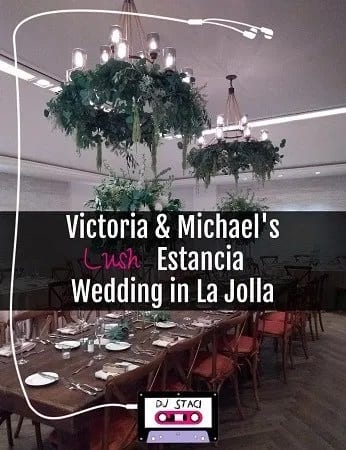
Don’t simply post raw images to Pinterest if you really want to drive traffic. You need to create “pins” for each piece of content. Each pin should be:
- Branded (your colors, your fonts, uniform with other pins you’ll create)
- Vertical (tall, not wide)
- Contain a call to action like “click here to keep reading”
- Contain a gorgeous image
In your business’ Pinterest account, you can see which of your pins are generating the most traffic. Simply create more pins that are similar to these so you can drive even more traffic from Pinterest (think of a spin-off, a mini deep dive on one aspect of the piece of content, or a closely related topic of interest to the viewers of the original piece of content).
By studying my analytics, I learned that posts I created of specific playlists were very successful (compared to my posts about, for example, real weddings). I responded by creating more playlists. Easy enough!
Like this:

3. Use local keywords
Be sure the captions for your pins contain local keywords like “San Diego DJ” or “San Diego wedding venue.” The playlists are great for driving traffic, but they aren’t targeted to any local market. You must create some local content–I recommend venue tips.
For each wedding venue you’ve DJed at, write up a blog post with “insider info” that only someone who has worked that venue before would know (parking insights, was the A/C too high, bathroom cleanliness the last hour of the event, how sunset lighting looked in real time, did mosquitos come out after dark, etc).

Hashtags do work in Pinterest descriptions as well #SanDiegoDJ #SanDiegoWeddingVenue.
4. Your bounce rate will increase — don’t panic!
Pinners typically return to Pinterest after clicking through a pin’s link. As Pinterest is a research tool, this isn’t a big deal. Websites getting the majority of their traffic from Pinterest typically have bounce rates around 80%, which is insanely high to the average SEO pro. However, this is totally common for Pinterest traffic, and the google search ranking algorithm seems to be aware of it. So don’t panic if your bounce rate doubles or triples once you start pinning your content.
5. Install social buttons on your site
Make it easy for visitors to see your amazing content to share your playlists, venue tips, hacks, and videos. If you are focused on weddings, brides are going to want to save your content on their wedding Pinterest boards—make it easy for them to do that by ensuring you have a Pinterest share button installed.
Are you currently pinning your content to Pinterest? Do you need to start creating content before you can market on Pinterest? Let me know your progress in the comments below.
Staci Nichols, aka DJ Staci, the Track Star, is an open-format San Diego DJ, nightclub resident, festival artist, wedding DJ & professionally-trained MC. Contact her here.








