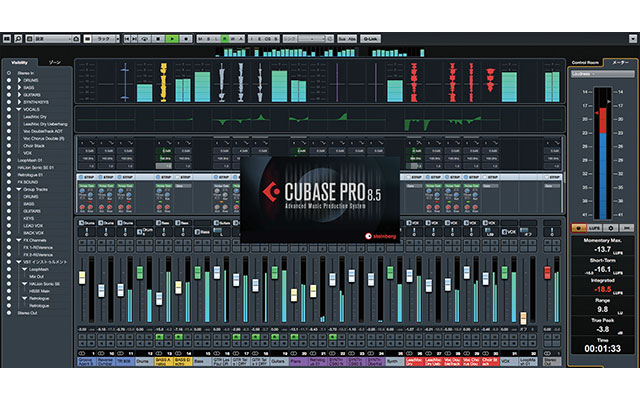This is a good time to be a music creator; at no time in the history of recorded music has it been so easy, efficient or affordable to get musical creations from concept, to performance, to recording, and on to mixing, mastering and release.
Typically, the majority of that process occurs these days on a computer, using a digital audio workstation (DAW) application. And at no point have we had more DAWs to choose from; that market dynamic has proven to be quite good for end users, since DAW makers keep working to make their products more innovative and competitive. One of the more recent examples of this is none other than Steinberg’s Cubase, which not long ago was updated to version 8.5—the subject of this review.
Cubase’s long and storied history dates back to 1989 – practically an eternity in this space. Back then, Cubase was basically a MIDI sequencer, not a DAW, as many of the applications at that time were. As computing power improved, hard-disk capacities increased, and better hardware came onto the market, the era of DAW software came into being as support for digital audio was added to MIDI capabilities. Cubase made that jump in the early ’90s.
Steinberg may not deserve sole credit for all the innovations involved, but in the mid-’90s, the company took a big jump to help facilitate the large and viable market of third-party effect and instrument plug-ins we have today when they designed and added Virtual Studio Technology (VST) technology to Cubase—then proceeded to license the technology to others, and allowing anyone to benefit. VST continues to be one of the dominant technologies for DAW plug-ins.
Level-Set: For those unfamiliar, Cubase is a full-function DAW application, available in three versions for both Windows machines and Macs. Cubase Elements (which technically remains at version 8) is the low-end entry version for new users and those with very basic needs. Cubase Artist is Steinberg’s mid-level offering with much broader specs, and finally, Cubase Pro provides—as you might expect—more power and “all-inclusive” content and tools to support your music-making endeavors. The Steinberg web site has a comprehensive comparison chart available to help pick the right “size” for your needs.
The user interface of Cubase may not win any awards (in my subjective opinion) for user-interface design, but it’s pleasant and typical in arrangement in its default view, and will be familiar and usable to most anyone who’s used a major DAW in the past. The focus is on the timeline, with tracks arranged as a vertical stack. All the expected tools are there to create tracks, add effects, drop-in instruments, program MIDI, record audio or MIDI, and manipulate the results to whatever extent is needed.
For this review, however, the focus is on the new 8.5 version, so let’s look at what’s new to the application.
Improvement & Innovation Abound: Steinberg proved its focus on innovation by developing VST plug-ins, as I mentioned earlier, so perhaps it’s no coincidence that the company chose the VST moniker for what is perhaps the biggest new feature of Cubase 8.5: VST Transit. In short, it’s a way for Cubase users to collaborate on projects via the Internet using cloud technologies. Steinberg has chosen to leverage Amazon Web Services, the same infrastructure that powers Netflix, Expedia, Pinterest, and Amazon.com itself, among others. Customers are provided a basic level of service at no additional charge; a premium plan is available that increases both storage capacity and download usage caps.
The naming of this feature is perhaps a bit misleading, because unlike the “other” VST, this one doesn’t play with others; it’s solely for cloud storage of projects from Cubase, and collaboration with other Cubase users—not that I would have expected otherwise, really; it’s just a naming choice that suggests that it’s perhaps broader than it is. The emphasis is also much more on enabling collaboration, rather than facilitating it. Some of Steinberg’s competitors have focused more on the latter, enabling creative matchmaking of sorts. One could easily view this as a bit of a missed opportunity, but technical collaboration and project sharing does have value.
In any case, the idea of online music collaboration is exploding, but so far, the implementation of available options has felt clumsy and difficult. Cubase 8.5 makes it easy and intuitive to share and manage shared projects. But while I applaud Steinberg for jumping on the bandwagon, after kicking the tires a bit, I remain unconvinced that the offering provides any significant advantages over simply using a cloud storage service like Dropbox or OneDrive, and using other methods to find potential collaborators. The advantage of a general purpose approach is that you can store any type of documents or files, and collaborate in multiple applications, versus being limited to a single application; arguably a better financial value if you’re opting for a paid service.
Steinberg have also updated Retrologue, the product’s included analog modeled synth plug-in. As a bit of an analog head, I’m a sucker for these classic, rich sounds, and Retrologue 2 doesn’t disappoint. The company added another oscillator, polyphonic LFOs, new filters, and a slew of other new goodies to very good effect. Several hundred new presets are available as convenient starting points (or to be used as-is), and the original Retrologue library remains intact in case you’re an existing user with existing favorite sounds.
MIDI note-editing is another of Cubase 8.5’s notable improvements. It’s amazing that after doing MIDI sequencing for so long, Steinberg can still come up with some new tricks in this area, but it has. Note insertion and editing are greatly simplified, and don’t require tool changes to switch modes, making the process much easier and quicker; tweaking timing, duration, and pitch are now a breeze.
I mentioned my thoughts about the Cubase user interface earlier. Steinberg has made several tweaks, notably through a new transport panel that’s easier to use. Manipulating the timeline has received some improvements, too, making it simpler to move and place locators, among other minor polishes here and there.
A short list of some of the other highlights: a more responsive MixConsole; improvements to make it easier to bring tracks in from other projects; dedicated punch points (now separate from locators) for easier insert recording of audio or MIDI; and an intelligent chord assistant for helping design great-sounding chord progressions. Again, the Steinberg website has the full details on what’s new.

Other Thoughts: While not specific to the Cubase 8.5 upgrade, there are a couple of additional thoughts about Cubase from my time with the product.
First, the requirement to use a USB dongle for copy protection seems more than a little bit dated to me. Music software in general still suffers a great deal from rampant piracy, but many of Steinberg’s competitors have seemed to figure out less obtrusive ways of trying to stem the tide. During the review period, I took my laptop on the road—but didn’t take the key out of my usual USB hub to take with me. Without the dongle, the software wouldn’t even run in a limited mode to let the review process continue as planned. This archaic approach to solving the problem the piracy problem might well be effective—but it’s highly inconvenient, and disappointing as well.
But on a more positive note, the PDF manual for Cubase is among the best-executed, and most complete manuals I’ve seen for a DAW. Your mileage may vary, but even in the age of YouTube videos and Google searches, I find a decent software manual to be invaluable. For Cubase, that manual is over 1,300 pages in length, for a start, but accessing all those pages is made easy by a remarkably comprehensive table of contents and an exhaustively prepared index. As a formal technical writer, I can attest to the amount of work involved in keeping such a document current—and in creating a decent index. The manual is also designed to take good advantage of the PDF format, with appropriate internal linking; it’s not merely an electronic version of a printed manual. Well-done.
Conclusions: For existing Cubase users, the extra capabilities offered by the 8.5 upgrade are well worth the price. Upgrade pricing ranges from a high of about $300 to as little as $50, depending on the version you’re upgrading from. New purchases of Cubase Artist 8.5 go for $300, while new purchases of Cubase Pro 8.5 will set you back $550, and deliver a new user a broad spectrum of functionality and creative power, with a comprehensive set of content (instruments, effects, etc.) to go with it. While the USB “dongle” copy protection is disappointment, the overall capabilities give you everything you need—and then some—for creative musical expression.