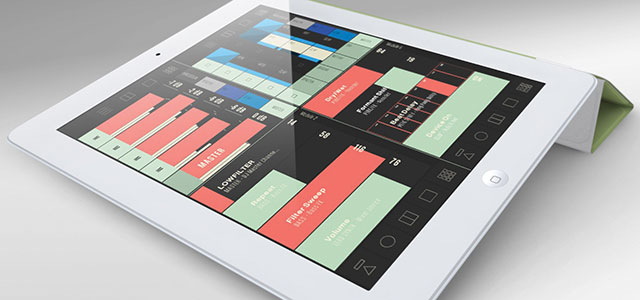Imaginando

This company takes a different tack in terms of identifying itself; headquartered in Braga, Portugal, a small staff is dedicated to producing its small range of offerings. They take a different approach with the apps, too: There are two of them—one for Ableton Live, one for Traktor.
The Ableton-centered offering is LK, and like the previous app, is primarily geared to Session View users. For example, one of its main modules—Matrix—is essentially a clip controller in the fashion of leading hardware controllers on the market for Ableton Live. When used in Arrangement View, you can still get some utility from controls such as mute and solo, and level displays still function nicely. The MIDI Pads module provides a 4×4 pad grid, with a chord locking system, while the MIDI Controller provides a 128-control configurable knob/button/slider interface that can be used a number of ways. And finally, an X/Y Pad controller is available.
It’s worth noting that LK can be used as an integrated Ableton controller, or as a generic MIDI controller as well. Like the previous app, LK uses a separate piece of software running on the desktop to provide connectivity services, and here, too, the performance was just outstanding, with zero detectable latency.
For Traktor users, Imaginando offers TKFX and, as the name suggests, the company focused solely on effects control, making the app exclusively an adjunct to existing hardware controllers you might already use. With an X/Y pad-based control system, and both single- and multi-effect modes, it provides the sort of creative, intuitive control over Traktor effects I’ve long been looking for. As I mentioned earlier, hardware controllers seem to offer such limited capabilities over effects, I usually end up using them far less than I could (or should), and given Traktor’s excellent effects support, that’s a shame. TKFX really tightens that slack.
Both Imaginando apps can be used on smartphones or tablets, on Android and iOS—although the smartphone approach, while cool, doesn’t seem very practical given the small screen size.
Conclusions
Conductr, as well as LK and TKFX from Imaginando, all extend desktop workflows—both for Ableton Live users and for Traktor users—onto mobile devices. With such low latency, they function as well as hardware controllers, and can be used in tandem with those controllers to fill-in functional gaps. (Note that latency results may vary depending on a number of factors, not the least of which is the performance of your own wireless network, and the level of WiFi interference in your environment.) And, of course, with the now-popular “freemium” app model, it’s possible to take any of them for a spin at no cost to see what might work best for you and your own workflows, and upgrade to full functionality inside the apps at fairly nominal cost.
For Conductr, full Ableton live functionality runs $22.99 (although modules can be purchased individually), while full Traktor functionality costs $14.99. For Imaginando’s apps, LK sells the module unlocks individually for between $4.99 and $9.99 (about $27 for all of them), while TKFX also offers a modular approach, or $9.99 for unlimited use of full functionality.
Perhaps with the new “super-sized” iPad Pro and other mega-tablets, apps like these will become even more practical and commonplace for use in the studio, or in the DJ booth.